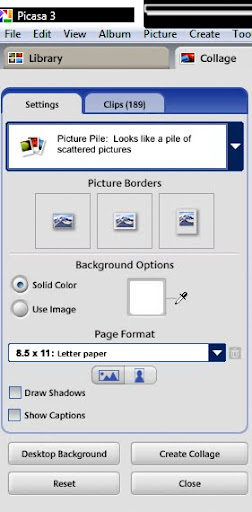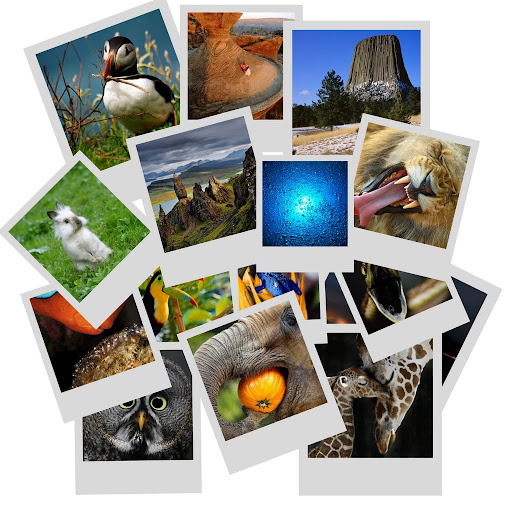This is a truly horrifying list of natures near extinct wild animals. The horrifying part is that man is the reason for the animals being on this list. Instead of natural selection as a way to kill off a species man has taken it upon himself to single-handedly wipe the planet free of all animals not beneficial to his daily needs and greedy wants.These are only those animals that are listed as CRITICAL by the WWF, World Wildlife Fund. Not to be confused with the World Wrestling Federation. This post contains only facts and links to
WWF for donations and / or the purchase of adopting their cute stuffed animals.
Amur Leopard
Photographs thanks to WWF
STATUS
Critically Endangered
~~~~
POPULATION
Around 30 individuals
SCIENTIFIC NAME
Panthera pardus orientalis
WEIGHT
70 -105 pounds
HABITATS
Temperate, Broadleaf, and Mixed Forests
It is usual for leopards living in the savannas of Africa but beautiful and rare the Amur Leopard has adapted to the Russian Far East. Similar to other leopards, the Amur leopard can run at speeds of up to 37 miles per hour. This incredible animal has been reported to leap more than 19 feet horizontally and up to 10 feet vertically.
Black Rhino
STATUS
Critically Endangered
~~~~~~
POPULATION
4,848
SCIENTIFIC NAME
Diceros bicornis
HEIGHT
5.2 feet
WEIGHT
1,760 -3,080 pounds
HABITATS
Tropical and Subtropical Grasslands, Savannas, Deserts and Xeric Shrubland
as per WWF
1961
“DOOMED.” That was the front page headline of the UK newspaper, the Daily Mirror, in 1961, accompanied by a full-page photo of two African rhinos. The article said that rhinos were “doomed to disappear from the face of the earth due to man’s folly, greed, neglect”.
2013
Record Number of Rhinos Killed in South Africa
Poaching statistics released by the South African government reveal 668 rhinos were slaughtered-a 50% increase over 2011 and a staggering 5000% increase since 2007.
Poached Horn Anyone ?
Photo credit: VonShawn / Foter.com / CC BY-NC-ND
The rhinos horns are being poached for many different reason. To increase longevity and increase sexual appetite to curing cancer. The horns are made of keritin, the same as our fingernails and have no medicial or magical properties.
To be continued ….































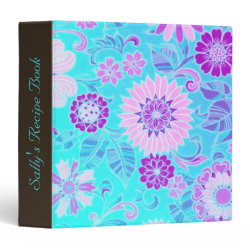 Blue Daisy Retro Print Recipe Binder
Blue Daisy Retro Print Recipe Binder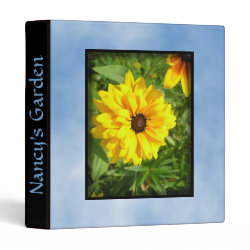 Yellow Flower Clouds Personal Three Ring Binder
Yellow Flower Clouds Personal Three Ring Binder Tiny Blue Flower Floral Print Binder
Tiny Blue Flower Floral Print Binder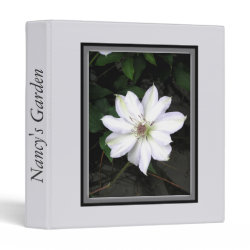 White Flower Personalized Three Ring Binder
White Flower Personalized Three Ring Binder Tiny Pink Flower Floral Print Binder
Tiny Pink Flower Floral Print Binder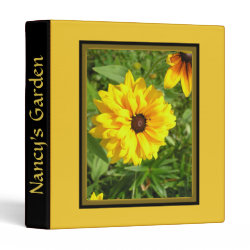 Yellow Flower Garden Personal Three Ring Binder
Yellow Flower Garden Personal Three Ring Binder Blanket among the Lilies Binder
Blanket among the Lilies Binder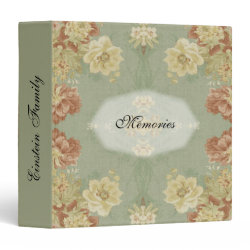 Antique Floral Design 1 Memories Family Binder
Antique Floral Design 1 Memories Family Binder